Stay Updated with the Latest Tax Insights!
Subscribe now to get expert-written tax tips, guides, and news delivered straight to your inbox.
I consent to the processing of personal data and agree with the user agreement and privacy policy
Stay Updated with the Latest Tax Insights!
Subscribe now to get expert-written tax tips, guides, and news delivered straight to your inbox.
I consent to the processing of personal data and agree with the user agreement and privacy policy


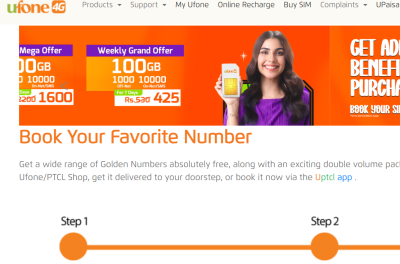





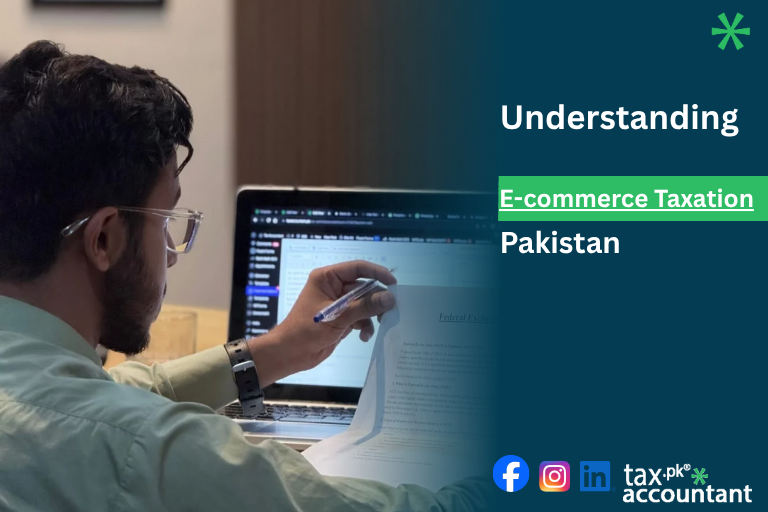


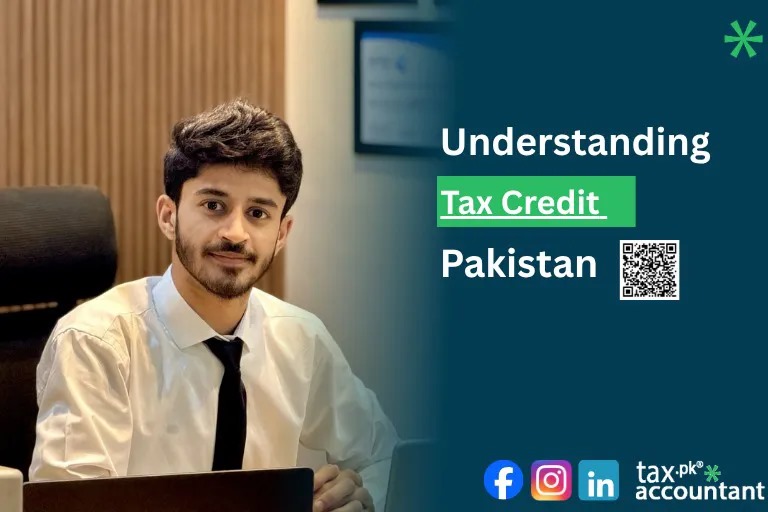

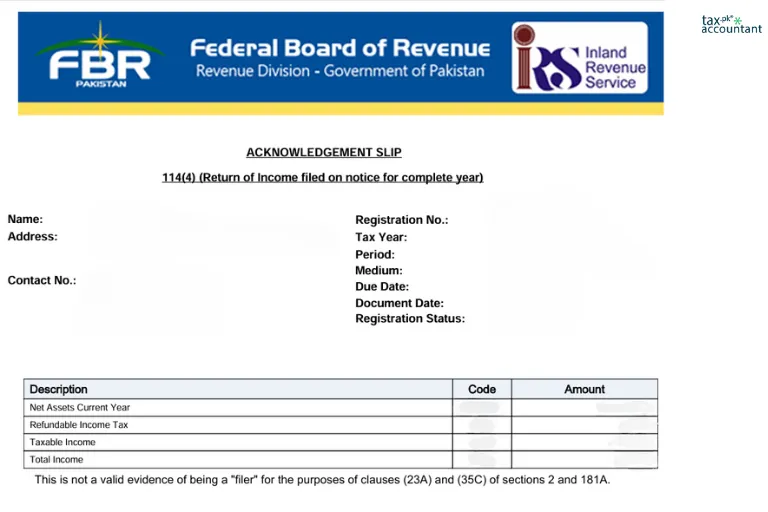


3 thoughts on “7 Steps to Download Your Ufone Tax Certificate Efficiently”