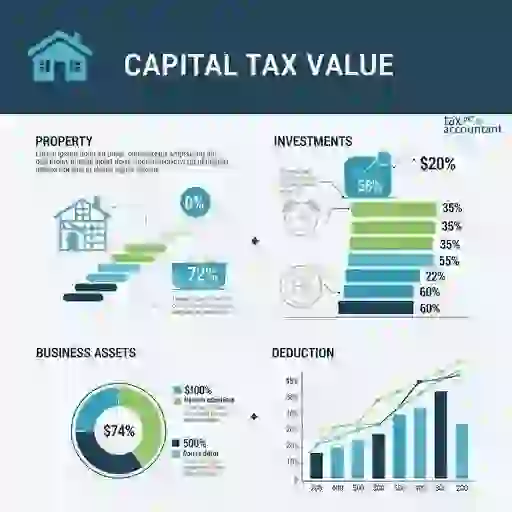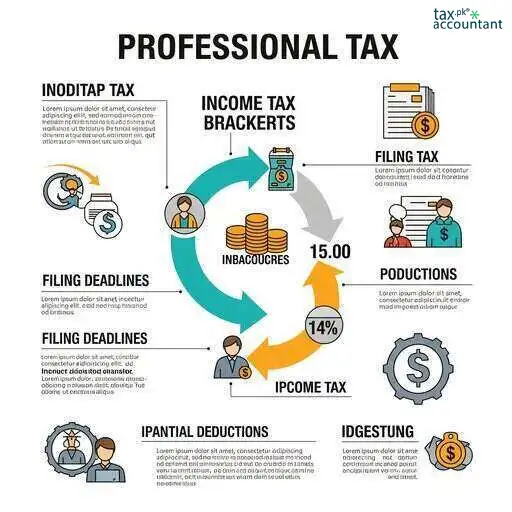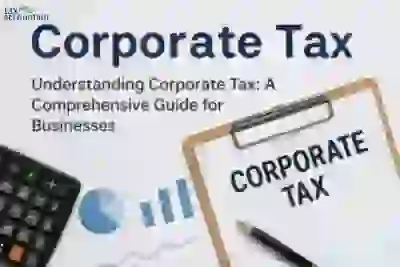The Federal Board of Revenue (FBR) of Pakistan has made significant strides in enhancing transparency and accessibility for taxpayers through the introduction of the Active Taxpayer List (ATL).
This initiative allows individuals and businesses to verify their tax status online, fostering a culture of compliance and accountability. In this blog article, we will explore the Active Taxpayer List in detail, including its importance, how to access it, and its implications for taxpayers in Pakistan.
Understanding the Active Taxpayer List (ATL)
The Active Taxpayer List (ATL) is a comprehensive database maintained by the FBR that includes the names of individuals and entities that are compliant with their tax obligations. The list is updated regularly to reflect the current status of taxpayers, making it an essential tool for both the FBR and taxpayers themselves.
Importance of the ATL
- Transparency: The ATL promotes transparency in tax administration by publicly listing compliant taxpayers, which can enhance public trust in the tax system.
- Encouragement for Compliance: By recognizing active taxpayers, the FBR encourages others to fulfill their tax obligations, thereby increasing overall tax revenue.
- Access to Benefits: Being listed as an active taxpayer can provide various benefits, including easier access to loans and government contracts.
How to Access the Active Taxpayer List Online
Accessing the ATL is straightforward and can be done through the FBR’s official website. Here’s a step-by-step guide:
- Visit the FBR Website: Go to the official Federal Board of Revenue website.
- Navigate to ATL Section: Look for the section labeled “Active Taxpayer List” or “ATL”.
- Search for Taxpayers: You can search for a specific taxpayer by entering their CNIC (Computerized National Identity Card) number or NTN (National Tax Number).
- View Results: The system will display whether the individual or entity is listed as an active taxpayer along with relevant details.
The Process of Updating the ATL
The FBR updates the ATL periodically, typically on a monthly basis. This ensures that any changes in taxpayer status—such as new registrations or delinquencies—are promptly reflected. The update process involves:
- Data Collection: Gathering information from various sources, including tax returns submitted by individuals and businesses.
- Verification: Ensuring that all data is accurate and up-to-date before publishing it on the website.
- Publication: Updating the online list so that it is accessible to the public.
Implications of Being Listed on the ATL
Being included on the Active Taxpayer List has several implications for individuals and businesses:
Benefits
- Reduced Audit Risk: Active taxpayers are less likely to be subjected to audits compared to those who are not compliant.
- Access to Government Services: Many government services require proof of active taxpayer status, making it essential for businesses seeking contracts or licenses.
- Lower Penalties: Compliant taxpayers often face lower penalties for late payments or filing errors compared to non-compliant ones.
Consequences of Non-Inclusion
Failure to appear on the ATL can have serious repercussions:
- Increased Scrutiny: Non-active taxpayers may attract more scrutiny from tax authorities, leading to potential audits.
- Loss of Benefits: Businesses may lose access to government contracts or financial services if they are not recognized as compliant taxpayers.
- Legal Action: Continuous non-compliance can lead to legal actions against individuals or entities by tax authorities.
Common Questions About the Active Taxpayer List
Who qualifies as an active taxpayer?
To qualify as an active taxpayer in Pakistan, individuals or entities must file their tax returns accurately and on time, pay their taxes due, and comply with all relevant tax laws.
How often is the ATL updated?
The ATL is typically updated on a monthly basis by the FBR to ensure that it reflects current information about taxpayers’ compliance status.
Can I check my status anonymously?
Yes, you can check your status without revealing your identity by simply entering your CNIC or NTN number on the FBR’s website.
The Active Taxpayer List is a vital component of Pakistan’s tax system, promoting transparency and encouraging compliance among taxpayers. By understanding how to access and utilize this resource, individuals and businesses can better navigate their tax obligations while reaping the benefits associated with being recognized as active taxpayers.
How can I access the active taxpayer list online in Pakistan?
To access the Active Taxpayer List (ATL) online in Pakistan, you can follow these steps:
Accessing the ATL via the FBR Website
- Visit the Official FBR Website: Go to the Federal Board of Revenue (FBR) website at fbr.gov.pk.
- Navigate to the ATL Section: Look for the section related to the Active Taxpayer List. This is typically found under the “Income Tax” category.
- Use the ATL Search Utility: You can directly access the ATL by using the search utility available on the FBR website. Here’s how:
- Go to the ATL Search Utility page at e.fbr.gov.pk/ATLSearchUtility.aspx.
- Enter either your Computerized National Identity Card (CNIC) or National Tax Number (NTN) in the provided fields.
- Complete any CAPTCHA verification if prompted.
- Click on the search button to view your status.
Alternative Methods to Check ATL Status
In addition to accessing the ATL online, you can also check your status via SMS:
- For Individuals: Type
ATLfollowed by a space and your 13-digit CNIC, then send it to 9966. - For Companies and AOPs: Type
ATLfollowed by a space and your 7-digit NTN, then send it to 9966. - For AJ&K Residents:
- Individuals should type
AJKATLfollowed by a space and their CNIC (without dashes) and send it to 9966. - For NTN holders, type
AJKATLfollowed by a space and your 11-digit NTN (without dashes) and send it to 9966.
- Individuals should type
Updates on the Active Taxpayer List
The ATL is updated every Monday, and it is published annually on March 1st. The list remains valid until February 28th of the following year. For example, the ATL for tax year 2021 was published on March 1, 2022, and will be valid until February 28, 2023.
By following these steps, you can easily verify your status as an active taxpayer in Pakistan. This not only helps in ensuring compliance but also avails benefits associated with being an active taxpayer.
What is the process to download the active taxpayer list?
To download the Active Taxpayer List (ATL) in Pakistan, follow these steps:
Step-by-Step Process to Download the ATL
- Visit the FBR Website: Go to the official Federal Board of Revenue (FBR) website at fbr.gov.pk.
- Navigate to the ATL Section: Look for the section dedicated to the Active Taxpayer List. You can find it under the “Income Tax” category or directly through a search on the site.
- Find the Download Link:
- You can access the download page directly via this link: Download Active Taxpayer List.
- The ATL is updated regularly, so ensure you are downloading the most recent version. The latest update is typically noted on the download page.
- Clear Browser Cache: Before downloading, it’s recommended to clear your browser’s cache and cookies to avoid any issues with loading the latest data.
- Download the File: Click on the download link provided on the page. The ATL is usually available in a PDF or Excel format for easy access and reference.
- Review the List: Once downloaded, open the file to review the list of active taxpayers, which includes details such as names and national tax numbers (NTNs).
Additional Information
- The ATL is published annually on March 1st and remains valid until February 28th of the following year. For example, the ATL for tax year 2023 will be published on March 1, 2024, and will be valid until February 28, 2025.
- The list is updated weekly, typically every Monday, so checking back regularly can provide you with the most current information.
By following these steps, you can easily access and download the Active Taxpayer List online from the FBR website.
Are there any specific browsers recommended for downloading the ATL?
The search results did not provide specific recommendations regarding browsers for downloading the Active Taxpayer List (ATL) from the Federal Board of Revenue (FBR) website in Pakistan.
However, based on general best practices for web browsing, here are some recommended browsers that typically work well for accessing government websites and downloading files:
Recommended Browsers for Downloading the ATL
- Google Chrome
- Known for its speed and compatibility with most websites.
- Regular updates ensure security and performance improvements.
- Mozilla Firefox
- Offers robust privacy features and customization options.
- Frequently updated to support the latest web standards.
- Microsoft Edge
- Built on Chromium, providing similar performance to Chrome.
- Integrated security features and a clean interface.
- Safari
- Ideal for Mac users, providing a seamless experience on Apple devices.
- Optimized for performance and energy efficiency.
- Brave
- Focuses on privacy by blocking ads and trackers by default.
- Fast browsing experience due to reduced page load times.
Tips for Optimal Downloading Experience
- Keep Your Browser Updated: Ensure you are using the latest version of your chosen browser to avoid compatibility issues.
- Enable Cookies and JavaScript: These settings are often required for proper functionality on many websites, including government portals.
- Clear Cache: If you encounter issues, clearing your browser’s cache can resolve loading problems.
- Disable Extensions: Sometimes, browser extensions can interfere with downloads; consider disabling them temporarily if you face issues.
By using one of these recommended browsers and following the tips provided, you should have a smooth experience when downloading the Active Taxpayer List from the FBR website.