The National Tax Number (NTN) is a critical identifier for taxpayers in Pakistan, issued by the Federal Board of Revenue (FBR). It is essential for individuals and businesses to conduct legal financial activities and fulfill tax obligations.
In this blog post guide, we will provide a detailed overview of how to check your NTN number in Pakistan, the different types of NTNs, and the responsibilities of NTN holders.
Understanding NTN
The NTN serves as a unique identification number for taxpayers in Pakistan. It links directly to the taxpayer’s Computerized National Identity Card (CNIC) for individuals or to the registration number for companies.
Types of NTN
- Personal NTN: Issued to individuals, this type is linked with their CNIC and is applicable to both salaried and self-employed individuals.
- Association of Persons (AOP) / Partnership NTN: This is designated for partnerships or associations of individuals.
- Company NTN: Issued to registered companies, requiring the Incorporation or Company Registration Number provided by the Securities and Exchange Commission of Pakistan (SECP).
Why Checking Your NTN is Important
Verifying your NTN ensures that you are compliant with tax regulations, which helps avoid potential legal issues. It also allows you to:
- File accurate tax returns.
- Access various financial services that require proof of tax compliance.
- Participate in government tenders or contracts.
How to Check Your NTN Number
There are several methods available for checking your NTN number in Pakistan, catering to different preferences and needs.
1. Online Verification via FBR Portal
The most straightforward way to check your NTN is through the FBR’s official online portal. Follow these steps:
- Visit the FBR Website: Go to e.fbr.gov.pk.
- Navigate to Online Verifications: Scroll down and find the “Online Verifications” section.
- Select Taxpayer Profile Inquiry: Click on “Taxpayer Profile Inquiry” from the left sidebar.
- Choose Parameter Type: Select “CNIC” from the drop-down menu.
- Enter Required Information: Provide your CNIC number in the designated field and complete the captcha.
- Submit the Inquiry: Click the “Submit” button to proceed.
- View Results: The system will display your NTN number along with other taxpayer details like your Regional Tax Office (RTO) information.
2. Using the TAX Asaan Mobile Application
The FBR has developed a mobile application called TAX Asaan, which simplifies tax-related processes:
- Download the App: Available on both Android and iOS platforms.
- Register or Log In: Use your credentials to access the app.
- Access NTN Verification: Navigate to the NTN verification section and enter your CNIC to retrieve your NTN number.
3. SMS Verification
For those who prefer offline methods, an SMS service is available:
- Send an SMS: Type “ATL (space) 13-digit CNIC” and send it to 9966.
- Receive Details: You will get a response containing your NTN number and active taxpayer status.
Responsibilities of NTN Holders
As an NTN holder, you have specific obligations:
- Filing Tax Returns: You must file annual income tax returns by set deadlines—typically September 30th for individuals and varying dates for companies based on their fiscal year.
- Maintaining Records: Keep accurate records of all financial transactions, as these may be required during audits by the FBR.
Common Issues Faced During NTN Verification
While checking your NTN can be straightforward, some common issues may arise:
- Incorrect Information Entry: Ensure that all details entered during verification are accurate; even minor errors can lead to failed inquiries.
- Inactive Status: If your status shows as inactive, it may indicate that you need to complete certain requirements or renew your registration.
- Technical Glitches: Occasionally, users may face technical issues on the FBR portal. In such cases, trying again later or contacting FBR support can help resolve these problems.
Tips for Smooth Verification Process
To ensure a hassle-free experience when checking your NTN, consider these tips:
- Always have your CNIC handy before starting the verification process.
- Ensure a stable internet connection when using online methods.
- Keep updated with any changes in FBR policies regarding NTN verification procedures.
Checking your National Tax Number (NTN) in Pakistan is essential for maintaining compliance with tax regulations. With multiple methods available—online portal, mobile app, and SMS service—taxpayers can easily verify their status.
What should I do if I encounter errors while checking my NTN via SMS?
If you encounter errors while checking your NTN via SMS in Pakistan, here are the steps you can take to resolve the issues:
Common Issues with SMS Verification
- No Response from SMS Service: Many users have reported that the SMS service sometimes fails to respond after sending the verification message. This could be due to network issues or system overload.
- Incorrect Format: Ensure that you are sending the message in the correct format. The standard format is “ATL [space] 13-digit CNIC”. Double-check that there are no typos or additional spaces.
- Inactive or Unregistered CNIC: If your CNIC is not registered with the FBR or is inactive, you will not receive a response.
Steps to Resolve Errors
1. Retry Sending the SMS
- Wait for a few minutes and try resending your message. Network congestion can sometimes cause delays in responses.
2. Check Your Mobile Network
- Ensure that you have a stable mobile network connection when sending the SMS. Poor connectivity may result in failed messages.
3. Use Alternative Methods
- If the SMS service continues to fail, consider using alternative methods to check your NTN:
- Online Verification: Visit the FBR’s official website and use their online inquiry system.
- Mobile App: Download the TAX Asaan app for a user-friendly interface to check your NTN.
4. Contact FBR Helpline
- If issues persist, reach out to the Federal Board of Revenue (FBR) for assistance:
- Phone: Call their helpline at +92 51 111 772 772.
- Email: Send an email to helpline@fbr.gov.pk.
- Timing: The helpline operates Monday to Friday from 8:30 AM to 11:30 PM.
By following these steps, you should be able to troubleshoot and resolve any issues encountered while checking your NTN via SMS.
Are there any specific times when the FBR helpline is more responsive?
The Federal Board of Revenue (FBR) helpline operates with specific timings that can affect responsiveness. Here’s what you need to know about the best times to contact the FBR helpline for assistance:
FBR Helpline Timings
- Operating Days: The FBR helpline is available Monday to Friday.
- Operating Hours: The helpline operates from 8:30 AM to 11:30 PM.
Best Times to Call
To increase your chances of receiving a prompt response, consider the following tips:
- Early Morning (8:30 AM – 10:00 AM): Calling right at the start of the operating hours can be beneficial as there are typically fewer callers at this time.
- Late Evening (9:00 PM – 11:00 PM): As the day progresses and closer to closing time, the volume of calls may decrease, allowing for more responsive service.
Avoid Peak Hours
- Midday (12:00 PM – 2:00 PM): This period often experiences high call volumes as many taxpayers reach out during their lunch breaks.
- End of Month or Tax Deadlines: Be mindful that around tax filing deadlines or at the end of the month, call volumes may spike, leading to longer wait times.
Additional Contact Methods
If you encounter difficulties reaching them by phone, consider these alternatives:
- Email: You can send your queries to helpline@fbr.gov.pk, which may allow for more detailed communication without wait times.
- Online Services: Utilize the FBR’s website for various services and information that may resolve your queries without needing to call.
By choosing optimal times and utilizing multiple contact methods, you can enhance your experience when seeking assistance from the FBR helpline.

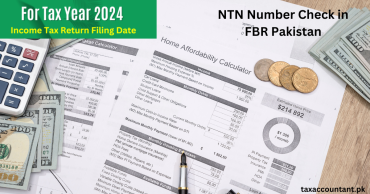





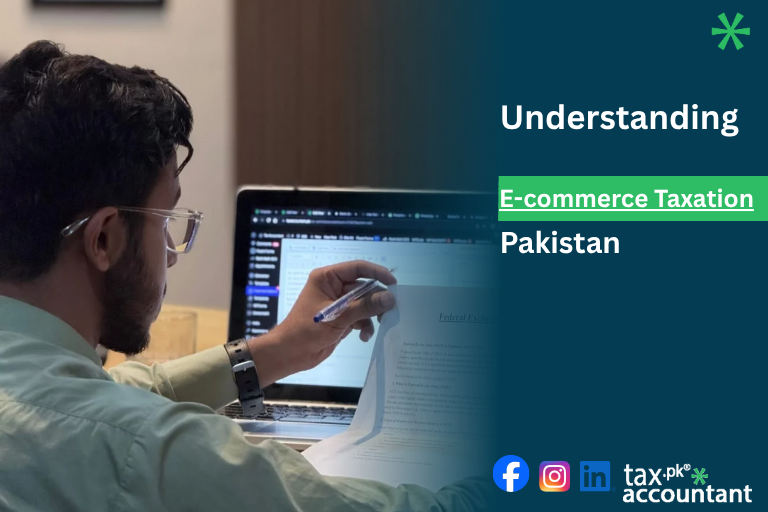


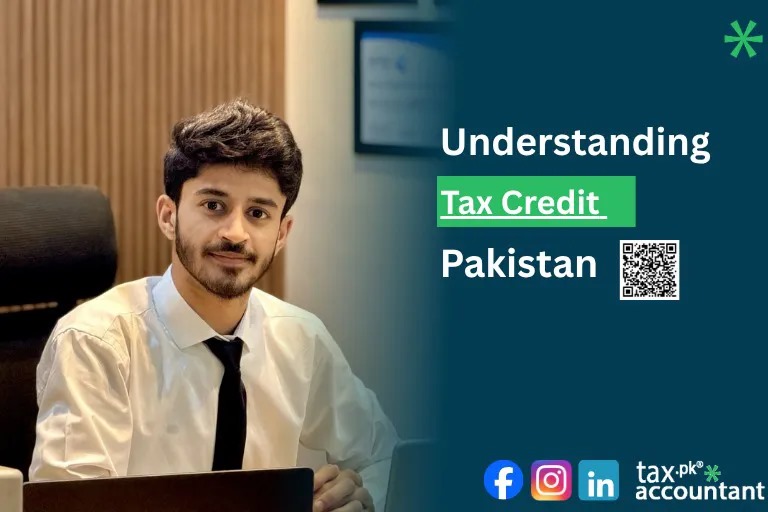

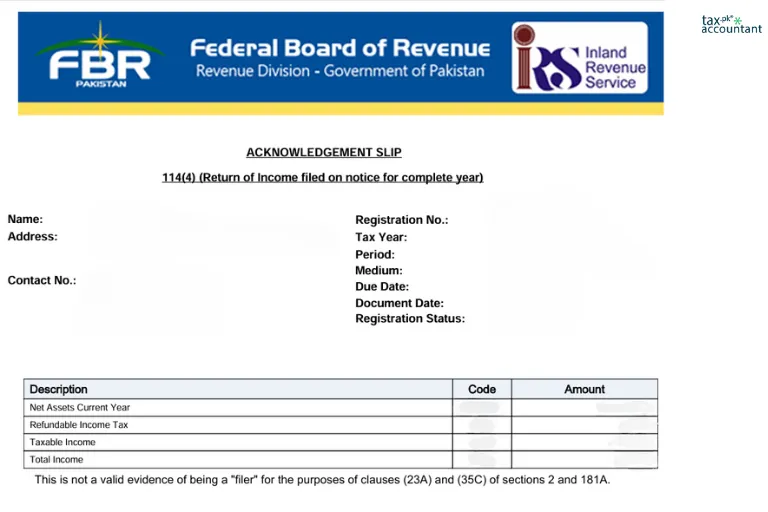


5 thoughts on “NTN Number Check in FBR Pakistan: A Comprehensive Guide”