In Pakistan, the Federal Board of Revenue (FBR) is the primary body responsible for tax collection and enforcement. One of its crucial functions is to maintain a registry of companies and ensure compliance with tax regulations. Checking the registration status of a company with the FBR is essential for various stakeholders, including potential investors, partners, and regulatory authorities.
In this blog post guide, we will walk you through the process of checking company registration in the FBR, detailing methods, requirements, and additional resources.
Importance of Company Registration
Before delving into the methods of checking registration, it’s vital to understand why company registration is significant:
- Legal Identity: Registration provides a legal identity to a company, allowing it to operate within the framework of Pakistani law.
- Tax Compliance: Registered companies are obliged to comply with tax regulations, including filing returns and paying taxes.
- Credibility: Being registered enhances a company’s credibility in the eyes of clients, partners, and financial institutions.
Methods to Check Company Registration in FBR
There are several methods to verify if a company is registered with the FBR. Here are the most common approaches:
1. Online Verification through FBR Portal
The FBR provides an online verification system that allows users to check the registration status of companies easily. Here’s how you can do it:
- Visit the FBR Iris Portal: Navigate to Iris, which is the official online platform for tax-related services.
- Enter Required Information: You will need to input specific details such as:
- National Tax Number (NTN)
- Company name
- Submit Your Query: After entering the information, submit your query to retrieve the registration status.
This method is straightforward and provides immediate results about a company’s registration status.
2. SMS Verification
For those who prefer using mobile services, SMS verification is another convenient option:
- For Companies: Type “ATL (space) [7 digits NTN]” and send it to 9966.
- For Individuals: Type “ATL (space) [13 digits CNIC]” and send it to 9966.
This method is particularly useful for quick checks when you do not have internet access.
3. Active Taxpayer List (ATL)
The ATL is a list maintained by the FBR that includes all registered taxpayers. To check if a company is on this list:
- Access ATL Online: Visit the FBR’s official website and navigate to the ATL section.
- Download ATL: You can download the list in PDF format or check online by entering the required details.
This list confirms whether a company is compliant with tax regulations and actively registered.
Requirements for Checking Registration
To successfully check a company’s registration status with the FBR, you will need:
- National Tax Number (NTN): This unique identifier is essential for any registered entity.
- Company Name or CNIC: Depending on whether you are checking a company or an individual’s status, you may need their name or CNIC number.
Common Issues Encountered
While checking registration status can be straightforward, users may encounter some common issues:
- Incorrect Information: Ensure that you enter accurate NTN or CNIC details; otherwise, you may receive an error or incorrect results.
- System Downtime: Occasionally, the FBR portal may experience downtime due to maintenance or high traffic. In such cases, try again later.
Additional Resources
For further assistance regarding company registration and taxation in Pakistan, consider utilizing these resources:
- FBR Official Website: The primary source for all tax-related information and updates.
- Tax Asaan Mobile Application: A mobile app developed by FBR that facilitates taxpayers in managing their tax affairs conveniently.
- SECP (Securities and Exchange Commission of Pakistan): For additional verification regarding company registration outside of tax compliance.
Checking a company’s registration with the FBR is a critical step for anyone involved in business activities in Pakistan. By utilizing online platforms, SMS services, and referring to official lists like the ATL, stakeholders can ensure they are engaging with legally recognized entities. Understanding this process not only aids in maintaining compliance but also enhances trust in business dealings within Pakistan’s economic landscape.
How can I verify the Active Taxpayer status of a company?
To verify the Active Taxpayer status of a company in Pakistan, you can utilize several methods provided by the Federal Board of Revenue (FBR). Here’s a detailed guide on how to perform this verification efficiently.
Methods to Verify Active Taxpayer Status
1. Online Verification via FBR Portal
The FBR offers an online portal where you can check the Active Taxpayer status. Follow these steps:
- Visit the FBR Website: Go to the official FBR website.
- Navigate to the Active Taxpayer List: Look for the section related to tax filers or the Active Taxpayer List (ATL).
- Enter Required Information: You will need to input the company’s National Tax Number (NTN) or registration number.
- Submit Your Query: After entering the information, submit your query to receive the status.
This method is straightforward and provides immediate results regarding a company’s registration and tax compliance status.
2. SMS Verification
For quick checks, especially when you are on the go, you can verify a company’s Active Taxpayer status via SMS:
- Format for Companies: Send a text message in the following format:
ATL [space] [7-digit NTN]
For example, if the NTN is 2207558-6, type:
- Send to: Dispatch this message to 9966.
This method is convenient and does not require internet access.
3. Downloading the Active Taxpayer List (ATL)
You can also download the complete list of active taxpayers from the FBR website. Here’s how:
- Access the FBR Website: Visit the official site.
- Search for ATL: Find the section for downloading the Active Taxpayer List.
- Download Options: You can usually download this list in Excel or PDF format.
This list is updated periodically and provides comprehensive details about all registered taxpayers.
Verifying a company’s Active Taxpayer status is essential for ensuring compliance with tax regulations in Pakistan. Whether using the online portal, SMS service, or downloading the ATL, these methods provide reliable ways to confirm a company’s standing with the FBR. Always ensure that you have accurate information such as NTN ready for verification.







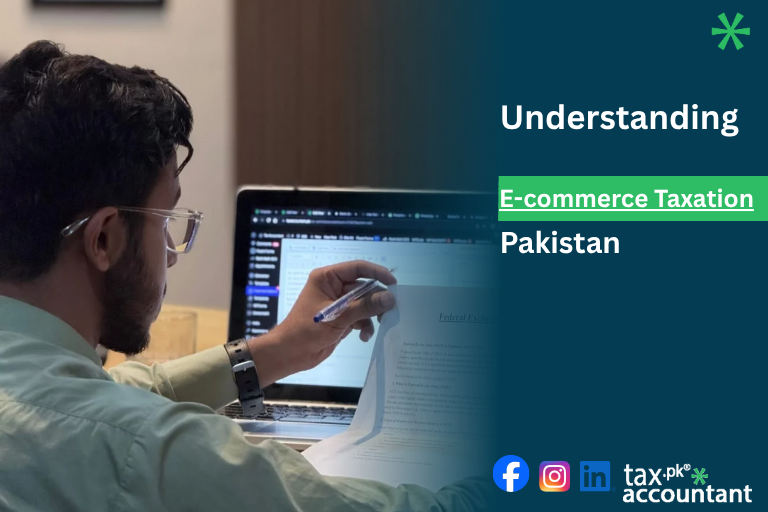


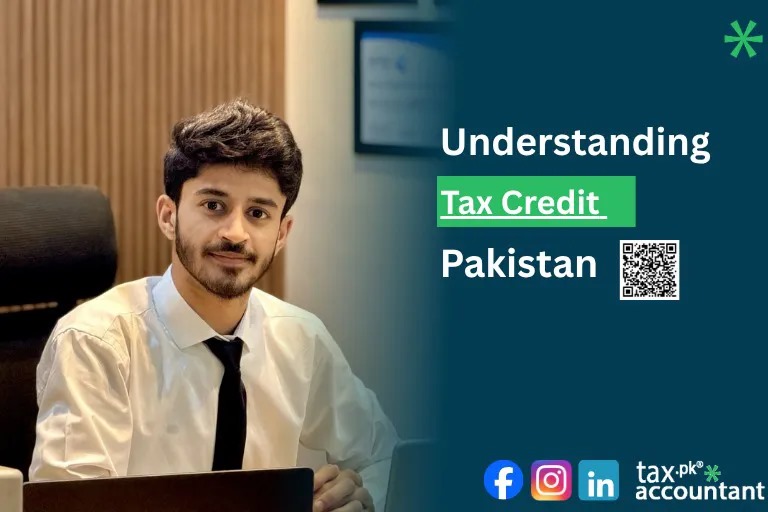

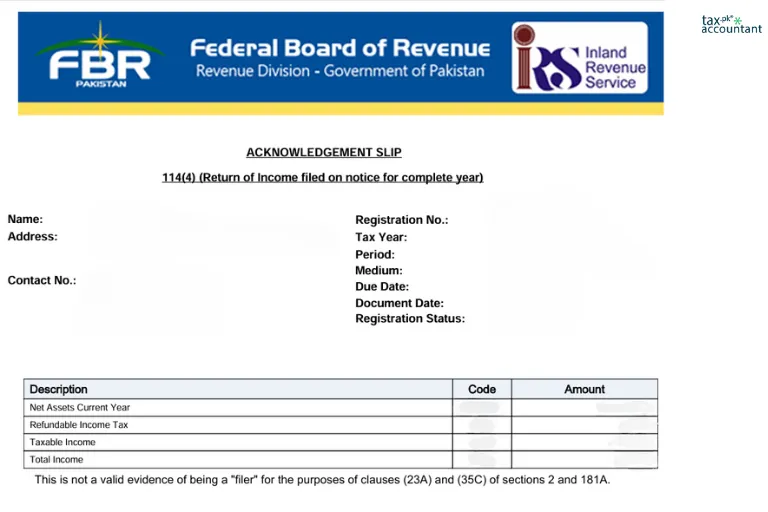


4 thoughts on “How to Check Company Registration in FBR”
Have you ever thought about adding a little bit more than just
your articles? I mean, what you say is important and all.
But think of if you added some great images or videos to give your posts more, “pop”!
Your content is excellent but with images and clips, this blog could undeniably
be one of the most beneficial in its field. Terrific blog!
What’s Taking place i am new to this, I stumbled upon this I have discovered It
positively helpful and it has aided me out loads.
I am hoping to contribute & assist other customers like
its helped me. Good job.