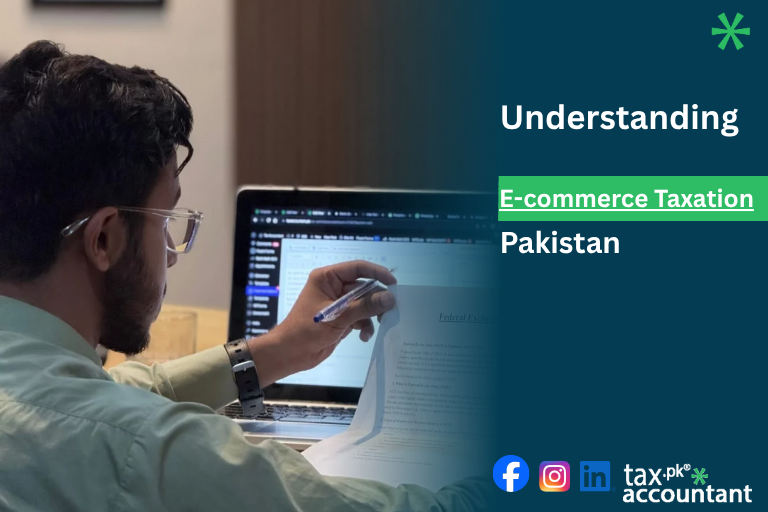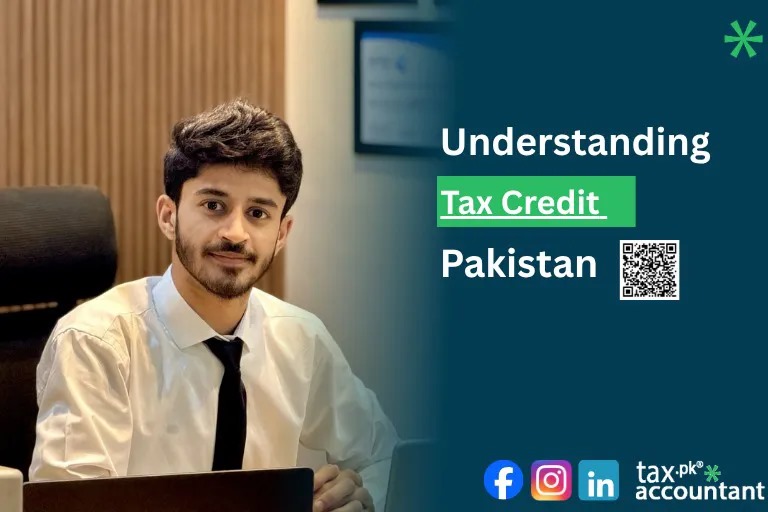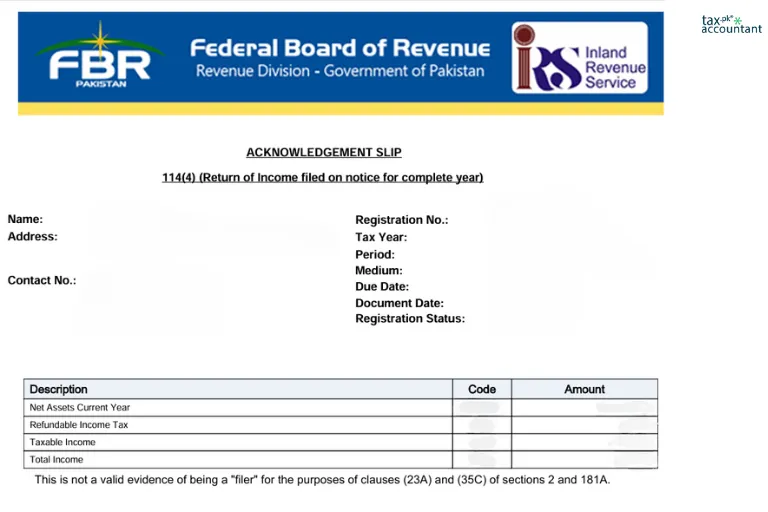Paying taxes online has become increasingly convenient and efficient, thanks to the efforts of the Federal Board of Revenue (FBR) in Pakistan. The FBR has implemented various e-payment systems that allow taxpayers to fulfill their tax obligations from the comfort of their homes or offices.
In this blog post guide, we will walk you through the step-by-step process of paying FBR tax online.
Understanding the FBR e-Payment System
The FBR e-Payment system is designed to facilitate taxpayers in making their tax payments electronically. This system supports various types of taxes, including Income Tax, Sales Tax, and Federal Excise Duty. To use the e-Payment system, taxpayers need to have an active account with the FBR’s IRIS (Integrated Revenue Information System) portal.
Preparing for Online Tax Payment
Before you begin the online tax payment process, ensure that you have the following information ready:
- Your IRIS login credentials (username and password)
- The tax year for which you are making the payment
- The exact amount of tax due
- Your preferred mode of payment (e.g., credit card, debit card, or internet banking)
Step-by-Step Guide to Pay FBR Tax Online
- Log in to the IRIS portal
- Visit the FBR’s official website (fbr.gov.pk) and click on the “e-Services” tab.
- Select “IRIS Login” from the dropdown menu.
- Enter your IRIS username and password to log in.
- Access the e-Payment tab
- Once logged in, navigate to the “e-Payment” tab in the IRIS portal.
- Select the relevant tax type and year
- Under the e-Payment tab, choose the tax type you wish to pay (e.g., Income Tax, Sales Tax, or Federal Excise Duty).
- Select the appropriate tax year from the dropdown menu.
- Enter the tax amount due
- Carefully enter the exact amount of tax you owe for the selected tax type and year.
- Choose your payment mode
- Select your preferred mode of payment from the available options, such as credit card, debit card, or internet banking.
- Create the payment slip
- Click on the “Create” button at the bottom of the page to generate your payment slip (PSID).
- Confirm the payment details
- Review the payment details on the generated PSID to ensure accuracy.
- Print or download the PSID
- Click on the “Print” button to print the PSID or save it as a PDF file on your computer.
- Make the payment
- Visit any branch of the National Bank of Pakistan (NBP) or State Bank of Pakistan (SBP) to deposit your PSID and make the payment.
- Obtain a payment receipt
- After making the payment, request a payment receipt from the bank for your records.
Benefits of Paying FBR Tax Online
Paying FBR tax online offers several advantages to taxpayers:
- Convenience: You can make tax payments from anywhere, at any time, without the need to visit a tax office or bank branch.
- Time-saving: The online payment process is quick and efficient, saving you valuable time.
- Accuracy: The e-Payment system minimizes the risk of errors in tax calculations and payments.
- Traceability: You can easily track your tax payments and obtain payment receipts for future reference.
- Reduced paperwork: Online tax payments eliminate the need for physical paperwork, making the process more environmentally friendly.
Frequently Asked Questions (FAQs)
- Can I make FBR tax payments using mobile banking?
- Yes, you can make FBR tax payments using mobile banking applications offered by various banks in Pakistan.
- Is there a fee for using the FBR e-Payment system?
- There is no additional fee for using the FBR e-Payment system. However, your bank may charge a nominal fee for online transactions.
- What if I encounter issues while making an online tax payment?
- If you face any technical difficulties or have questions regarding the e-Payment process, you can contact the FBR helpline or visit the nearest FBR office for assistance.
- How long does it take for my tax payment to be reflected in my account?
- Once you have made the payment at an NBP or SBP branch, it may take a few working days for the payment to be reflected in your FBR account.
- Can I make partial payments using the e-Payment system?
- Yes, you can make partial payments for your tax dues using the e-Payment system. However, it is recommended to pay the full amount to avoid any penalties or interest charges.
The FBR e-Payment system has revolutionized the way taxpayers fulfill their tax obligations in Pakistan. By offering a secure, convenient, and efficient online payment platform, the FBR has made it easier for individuals and businesses to comply with tax laws.
What are the steps to log into the efile system?
To log into the e-file system of the Federal Board of Revenue (FBR) in Pakistan, follow these steps:
Steps to Log into the e-File System
- Visit the FBR Website:
- Go to the official FBR website at fbr.gov.pk.
- Access the e-File Portal:
- Look for the “e-Services” section on the homepage and click on it.
- Select “e-File” from the dropdown options.
- Enter Your Credentials:
- Use the same credentials (username and password) that you use for logging into the IRIS portal. This is crucial as both systems are interconnected.
- Navigate to the e-Payments Tab:
- Once logged in, find and click on the “e-Payments” tab to access payment options for your tax dues.
- Follow Further Instructions:
- After accessing the e-Payments tab, you can proceed to create a payment slip or manage your tax filings as required.
By following these steps, you can successfully log into the FBR’s e-file system and manage your tax obligations efficiently.
Can I use the same login for both Iris and efile?
Yes, you can use the same login credentials for both IRIS and e-file portals of the Federal Board of Revenue (FBR) in Pakistan.
Using the Same Login for IRIS and e-File
- Log in to IRIS:
- Use your National Tax Number (NTN) or Registration Number and password to log in to the IRIS portal.
- Access the e-File portal:
- After logging into IRIS, navigate to the “e-File” section to access the e-File portal.
- Use the same credentials:
- The same username and password that you use for IRIS will work for the e-File portal as well. No separate registration is required.
So, in summary, by using the same NTN/Registration Number and password, you can seamlessly switch between the IRIS and e-File portals to manage your tax-related tasks, such as filing returns, making payments, and accessing your tax profile information.